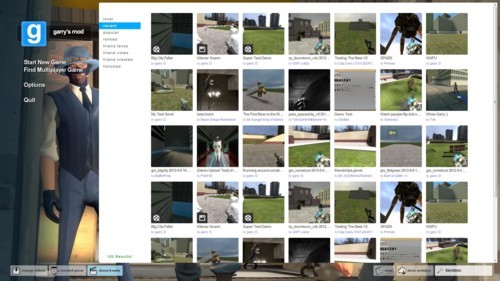I sent an update to Valve.. here’s the changes..
- Added Player:ShowProfile()
- Added player:VoiceVolume()
- If sv_alltalk is 2 then voice chat will be heard spatially
- Added util.TableToJSON( tbl )
- Fixed menu buttons colliding at 1024x768
- Fixed options option being hidden unless ingame
- Fixed file.Exists in DImage
- Default resolution is now same as desktop, windowed, noborder
- If windowed and desktop resolution - will automatically noborder
- Fixed voice notification
- gm_load works properly
- Fixed blank loading URL
- Added ttf to addon whitelist
- Published demo/saves now have an icon on the bottom left of the preview image
- Can now play demos and saves from the workshop
- Shows [OREC] when recording a demo
I spent most of my time getting the workshop saves and demos showing up in the menu. I haven’t paid a lot of attention to the look and feel of it yet, I’m just getting it working. And it does, kinda. There’s issues with the file listings. Receiving a list can be slow, and it isn’t filtering by tag properly. I’ve had to reach out to Valve about this - but I don’t think it’s fully implemented on their side yet (workshop is kinda new).
But anyway - when you record a demo (bind a key to gm_demo) or save a game (gm_save) - it’ll store them away in the demos and saves area on the main menu. From there you can play them, or publish to workshop.
Demo playback is a bit ropey - but that seems to be a problem enginewide right now. The first playback can result in a lot of models being missing for some reason. I will look into it - but a quick search shows it happening in TF2 too - so we might need Valve to do their thing unless I can find a workaround.
Demos and Saves now have a little icon on the bottom left of their preview icon too - to help differenciate between them.
I added a function that allows you to get the volume coming from a player’s voice com. I’ve used this in two places. On the HUD a player’s voice notification box will bounce green with their volume. And the player’s mouth bounces up and down with their words too. It’s hacky but it works, and it looks kinda real too.
For the roleplay servers I’ve added “sv_alltalk 2” - which makes it so that the sound comes from the player in the world - rather than playing right into your speakers. This was possible to do in GMod12 - but I think I’ve made it a bit more accessible.
I’ve replaced the scoreboard. Sandbox no longer has its own custom scoreboard [and it no longer has player ratings]. The default scoreboard is a lot more simple but should do everything you want to use it for. Including MUTING - which a lot of people have been requesting! Clicking on avatars will show the steam profile page too! Don’t be too harsh on it though, there’s still a few things I’ve got to improve on there.
I had a rant the other day on twitter about games starting up in 1024x768 full screen when my monitor is 1920x1080. Someone pointed out that GMod does the same thing. It now defaults to desktop resolution, windowed noborder.